Calendar Download
The Calendar Download component allows for the configuration and display link to download an iCal calendar from the page
Examples

Authoring
Configure Dialog
The configure dialog allows the content author to define the calendar events and how it will behave and appear for a visitor to the page.
Properties Tab
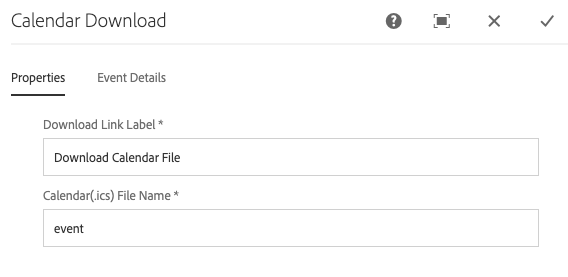
- Download Link Label - The text to display on the link.
- Calendar(.ics File Name) - The default file name to be shown when downloading.
- The .ics extension will automatically be added.
Event Details Tab
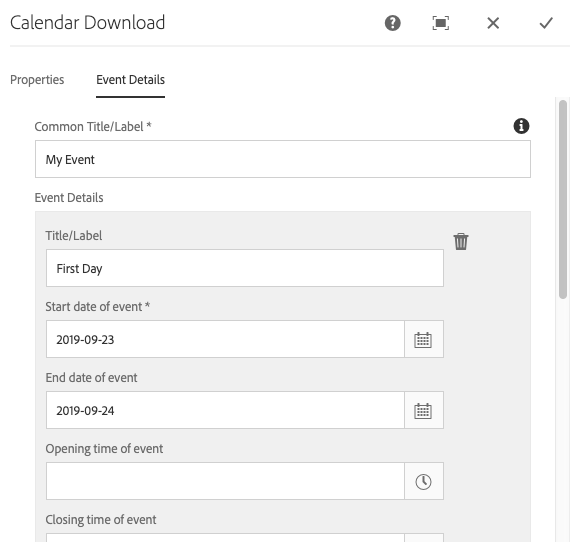
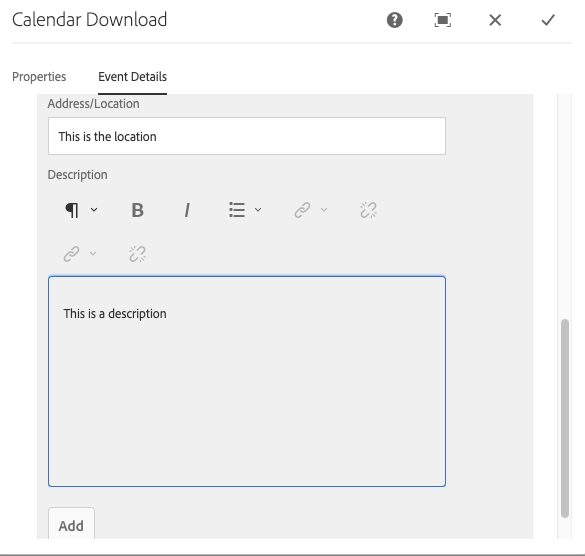
Use the Add button to add additional events. Once added, an entry is added to the list, which contains the following fields:
- Common Title/Label - A common title that will apply to all events that do not specify their own.
- Title/Label - The title of the event to show on the calendar.
- Start date of event - The starting date of the event.
- End date of event - The ending date of the event.
- Opening time of event - The starting time of the event.
- Closing time of event - The ending time of the event.
- Address/Location - The address or location of the event.
- Description - The description or information to displayed with the event.
Developers
Markup
<div
class="cmp-calendardownload"
data-cmp-is="calendardownload">
<div class="cmp-calendardownload__content" id="component_id">
<a class="cmp-calendardownload__link" href="#">Download Calendar</a>
</div>
</div>