Sites
Managing your site and pages is straight forward with the sites listing in AEM.
Navigation
You can select pages by tapping or clicking them to navigate the Site Listing.
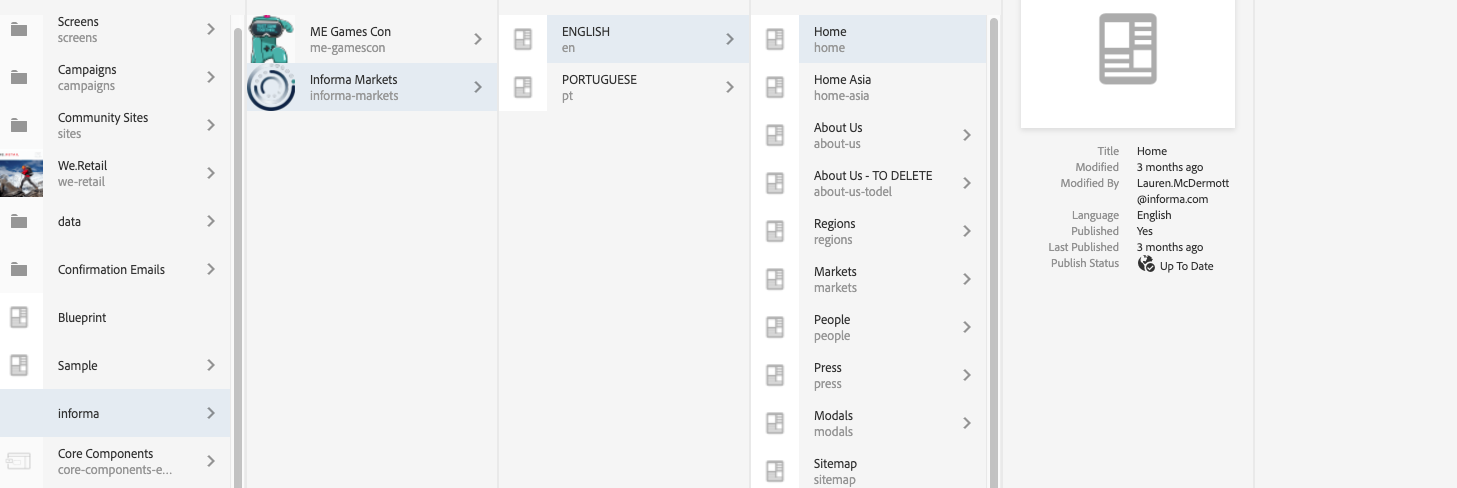
You can also view pages in list view
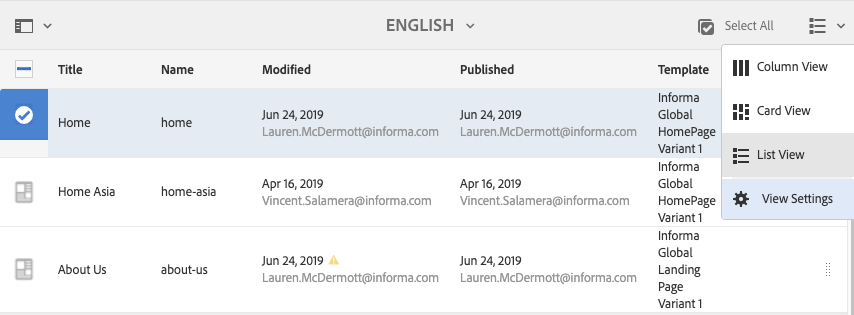
Reordering Pages
From list view you can reorder pages if you desire.
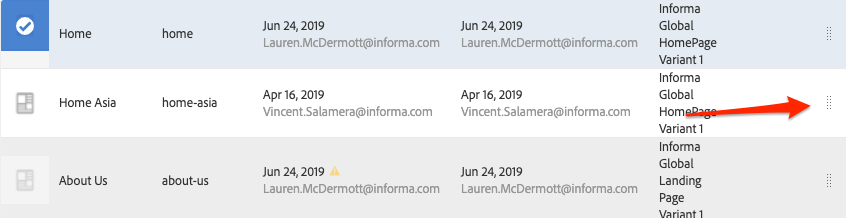
Actions
You can click the page thumbnail to view the actions for a specific page.


Create

Create a new page under the selected page.
Edit

Edit the selected page and enter authoring/editor mode.
Properties
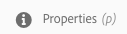
Change the selected page properties.
View as Published
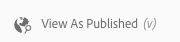
View the page in published mode, as the user would see it.
Lock

Lock the page from edits.
Copy

Copy the selected page into the clipboard.
Move

Move the selected page to a different location.
Quick Publish

Publish the page and make it available for users to see the changes.
Manage Publication
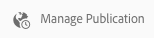
Allows you to publish the page at a specific time and date.
Manage Translations
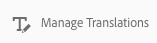
Adjust translations for the specific site. See the Translation Manager.
Delete
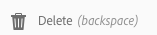
Delete the selected page.